Reports
This section contains all reports on all documents and assignments where you have run plagiarism, AI probability, or readability checks. You can toggle between the tabs to see reports by type.
Accessing Reports
To view a specific report, click on the “View” icon in the column Actions and you will be redirected to the report details page. If you need to review the report for the flagged instances of plagiarism/AI probability, click to view it in either HTML or PDF format, and the downloadable HTML or PDF report will automatically open in a new tab or window.
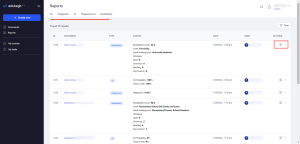

TIP: To view all reports on a certain document on one screen, click “All reports” in any of the drop-down menus (Plagiarism, AI probability, Readability) in the right-side menu bar of that document. You will only be redirected to the page with reports associated with that document. Then, toggle between the tabs to view needed reports by type.

Reading and Interpreting Reports
1. Plagiarism
- Plagiarism reports will indicate the percentage of matching text and flag it in yellow and directly to the matching source online. The percentage indicates the amount of your text that matches an outside source.
- When you view the HTML plagiarism report, you can select the source in the right bar. The matching text will be additionally underlined so you can verify the match.
Also, the number of matches from the source will be displayed.

- View the plagiarism report in PDF format. You will see a file where the first result is the percentage of matching text, a list of external sources where information was borrowed or matches found, and your text with highlighted matches and end-notes to sources. You can click the link in the file to see the source.
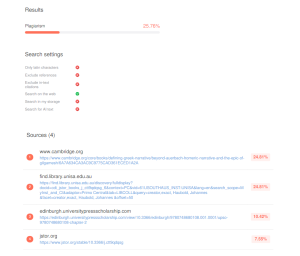
2. AI Probability
- AI reports indicate the likelihood of the whole text being written with the help of AI tools and flag the text that is most likely AI-generated.
NB: Any percentage of likelihood that the text is AI-generated cannot be considered granted without a deeper look and examination. It is suggested that the text be considered written with AI assistance only when the likelihood and percentage of the text identified as AI-written are both high (we suggest a benchmark of 50%+).
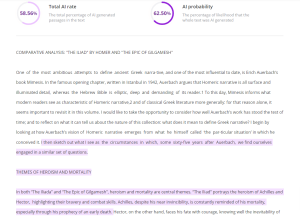
3. Readability
- Readability reports indicate the easy of reading and comprehending the text.
- The readability score considers a range of metrics and advanced AI algorithms to analyze the text and its comprehensiveness for various audiences and educational levels.
- The report contains an overview of the results and suggestions for making text more readable.
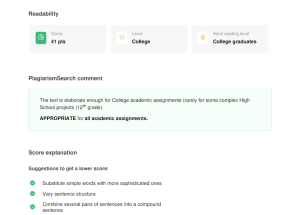
If you need personal assistance with something regarding your account, you can always reach out to us, and a team member will be happy to help you.










 For students
For students
 For teacher
For teacher
 For admin
For admin