Main Dashboard Overview
When you first log in, you will land on the dashboard, which displays the fields for your performance statistics, the latest assignments, and a summary of your activities on the tasks. The data on your activity will appear once there are tasks and documents in your account. The dashboard is designed to provide quick access to the most important information at a glance.
Statistics
In this field, the average plagiarism, average AI probability, and average Readability score of all your documents will be shown in percentages. Also, you can see the total count of your documents, the total count of words and characters written, the count of the tasks that have been checked, as well as number of sessions you worked on your tasks and documents.
Latest Tasks
Get quick access to the latest tasks you have worked on. See the status of a task and its grade (if available), and get quick access to the grade and teacher’s comments, as well as task-related documents and action options.
To view the results and comments from your teacher, click the “View” icon by the task and you will be redirected to the page that contains the description of the task, the document, comments, and grade. To access your work and see in-text comments if they are provided, click on the “Document” and choose “Annotations” in the right-side document menu bar.
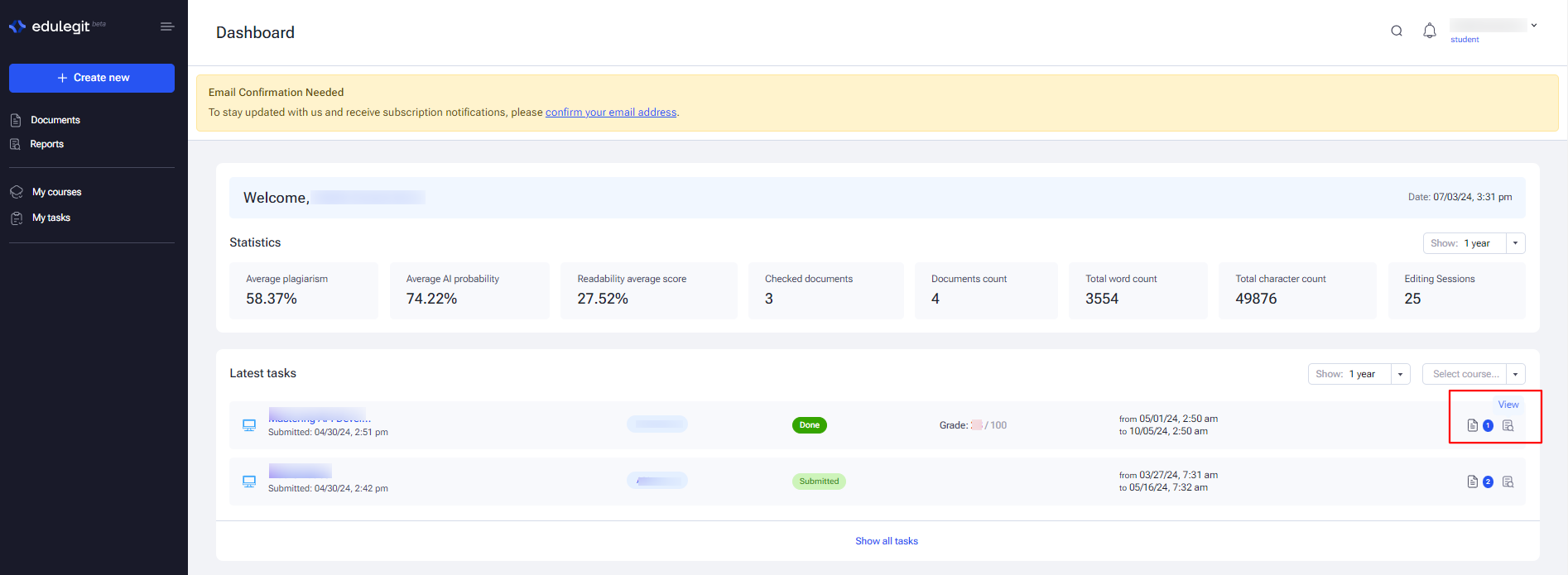
Average Spent Time, Performance Progress, Activity Stream
The next sections display active time spent working on assigned tasks against the time of distractions while having the tasks open and Performance progress. The performance progress section shows graphically how you have improved your plagiarism, AI probability, and readability scores and how your active time working on tasks changed over time.
While plagiarism and AI probability are expected to decrease, showing a descending line, readability score and active time are expected to be stable or show an ascending trend.
The last section on the main dashboard screen displays the Activity stream, which essentially repeats all notifications in one place.
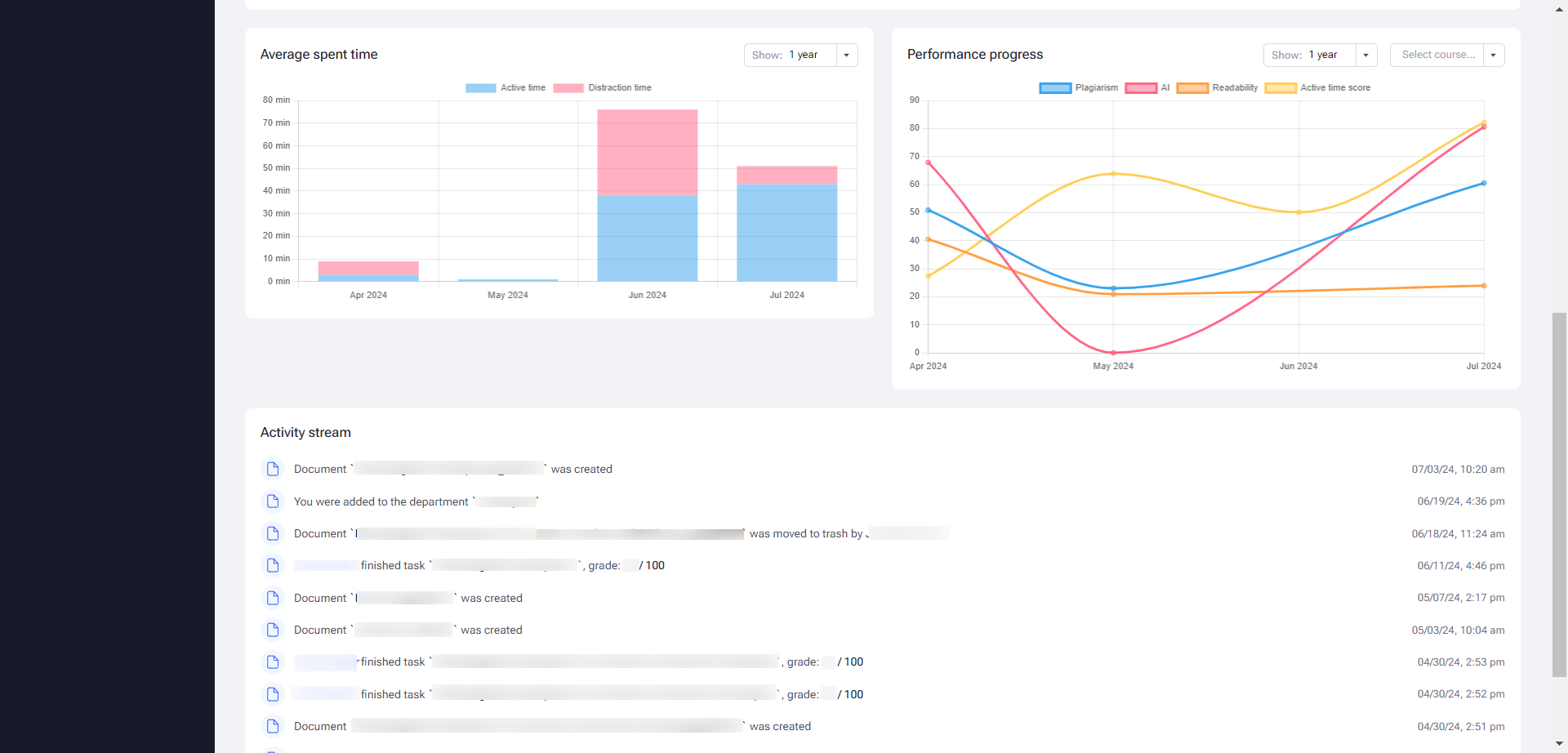
If you need personal assistance with something regarding your account, you can always reach out to us, and a team member will be happy to help you.










 For students
For students
 For teacher
For teacher
 For admin
For admin